How Secure Email Works
To ensure the confidentiality and integrity of private information that needs to be exchanged through email, and in order to comply with financial regulations, Republic Bank has implemented an encryption email service through Mimecast Secure Messaging.
Mimecast Secure Messaging allows businesses to send encrypted email. The secure message is password-protected and can only be opened by authorized recipients who authenticate themselves. If you are a first-time recipient receiving a password-protected secure message, you will receive a second email with your temporary password. Upon the first login you will be required to change your temporary password.
Due to the confidential nature of many messages, it is important to Republic Bank that we ensure that your information remains private. This site is designed to help you understand how Mimecast Secure Messaging works, and why sending an email through secure channels is a better option than using a standard messaging platform.
When we send you a secure message, you will receive a notification email with instructions on how to open the message. The notification message arrives in your email Inbox. Open the email and click on the link labeled Secure Messaging Service.
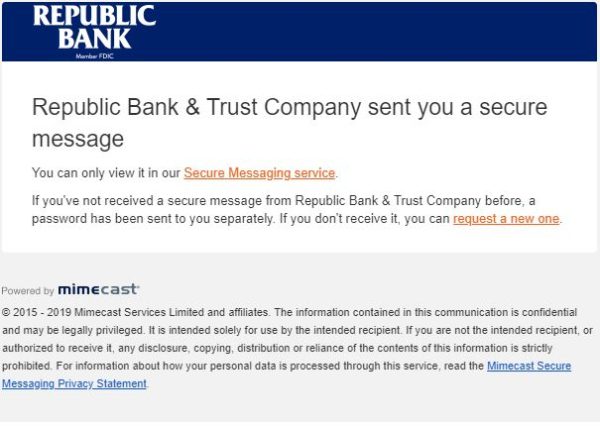
This will take you to Mimecast’s Secure Messaging Portal. Enter your email address in the box provided and click Next
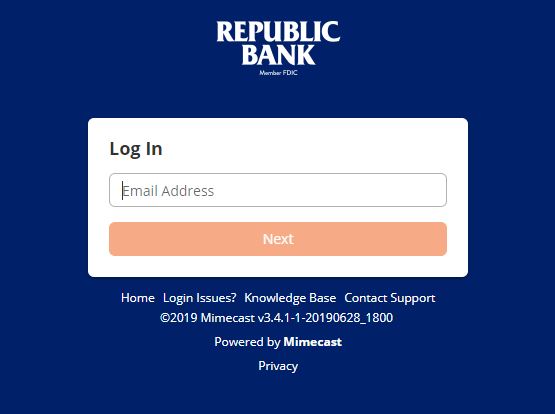
Enter your password for Mimecast Secure Messaging. If for some reason you did not get a temporary password or are unable to find it, you can click the Forgot your password? link to have a new temporary password sent.
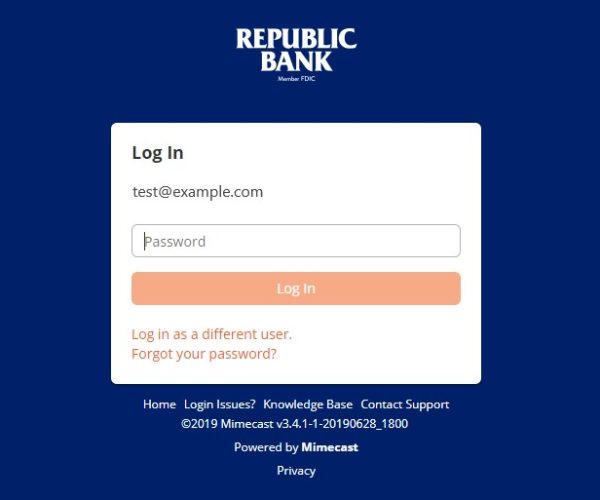
If this is your first time to use Republic Bank’s secure email, you will be required to change your password upon the first login.
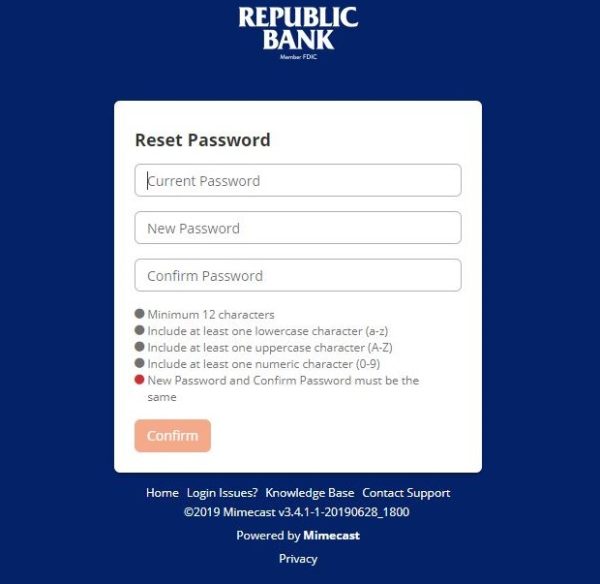
After you have changed your password you will be taken back to the login screen where you will need to enter your new password.
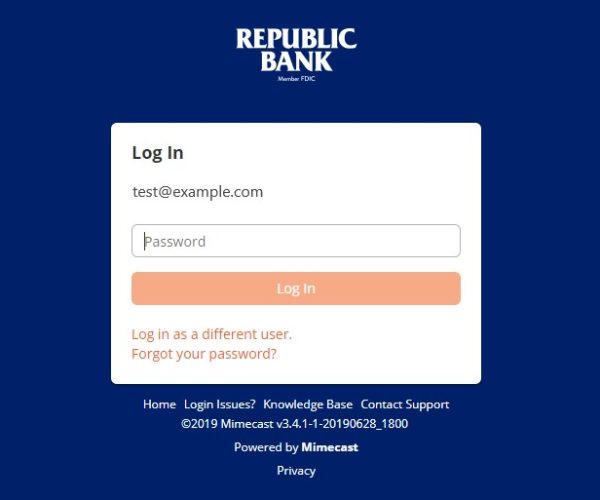
To send any documents that may contain sensitive information (including social security numbers, credit card numbers, or Explanations of Benefits), login to the Mimecast Portal and simply Reply from within the secure message or start a new secure message by clicking the Compose button. You can also upload any necessary documentation to the message by using the Attach button at the top right and return it securely to Republic Bank & Trust Company by clicking Send.
Compose new message:
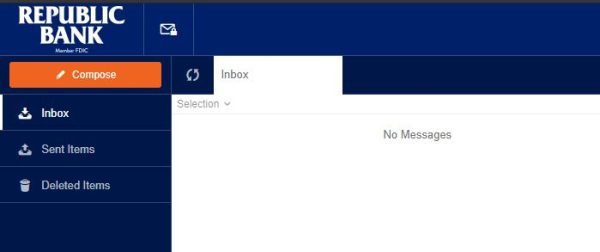
You can send a secure message to recipients at our organization from the Mimecast Secure Messaging Portal. Once logged in, you can manage your Sent Items, Compose new messages, or reply to a new secure message.
Note: If you have not previously set up a secure email account, please go to Republic Secure Email Signup and enter your email address. You will receive an email to create your new account.
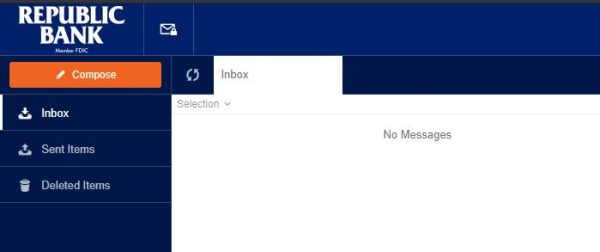
What Internet browsers are recommended?
Most Internet browsers will work, including Microsoft® Internet Explorer®, Mozilla® Firefox® and Apple® Safari™.
What mobile devices can be used?
Most major mobile devices can be used, including Apple® iPhone® and iPad®, BlackBerry® devices and Android® devices.
How long do I have to read my message?
Messages you receive expire 14 days from when you are sent the message.
Where can I get more information?
For more information on any of the products described, visit the Mimecast website.

