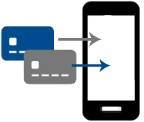Mobile Wallet
Now you can use Apple Pay, Samsung Pay and Google Pay with your Republic Bank credit and debit cards to easily and securely make purchases with a simple touch.
Contactless Payment Technology
Utilizing the built-in contactless payment technology and unique security features of your device, you can conveniently make in-store and in-app purchases at participating merchants with your mobile device.
How It Works – Apple Pay
2
Look for the Pay Wave® or Apple Pay symbols at checkout at participating merchants.

3
Pay by holding your mobile device near the contactless reader. Use your selected biometric (Touch ID™ or Face ID™) reader to complete the transaction.

How It Works – Samsung Pay
2
Samsung Pay is accepted virtually anywhere you can swipe or tap your card. Once near a payment terminal Samsung Pay will automatically activate.
3
Pay by selecting your card and placing your finger on the home button for fingerprint identification, and then place the phone on payment terminal to complete transaction.

How It Works – Google Pay
2
Pay with a tap of your phone. Look for the Pay Wave® or Google Pay symbols at checkout.

3
To make a purchase, simply unlock your device and hold it near card the contactless reader. You’ll see payment confirmation right on your phone.
Secure & Private
When you make a purchase using your Republic Bank credit or debit card with Apple Pay, Samsung Pay or Google Pay, the retailer never sees your name, card number or security code. The retailer receives only a transaction-specific code to process your payment.
Same great Republic Bank Mastercard benefits
Users will continue to receive all of the rewards and benefits offered by their Republic Bank Mastercard credit & debit cards, including Zero Liability Protection.
Enroll Your Mastercard in Click to Pay
Mastercard now lets you enroll your Mastercard debit and credit card in Click to Pay. To create a Click to Pay profile or add a card, visit mastercard.com/clicktopay. Once enrolled, you can securely pay using your profile at all participating merchant’s checkout pages.
Standard messaging and data rates may apply for app download and usage. For the latest and complete list of Apple Pay, Samsung Pay and Google Pay eligible devices, click the learn more links above.
Apple, the Apple logo, iPhone, iPad, Apple Watch, Touch ID, Face ID and Apple Pay are trademarks of Apple Inc., registered in the U.S. and other countries. App Store is a service mark of Apple Inc., registered in the U.S. and other countries.
Google Pay, Google Play and Android are trademarks of Google LLC.
Samsung Pay is a registered trademark of Samsung Electronics Co., Ltd. Use only in accordance with law. Only compatible with select cards, carriers and Samsung devices. Visit the Samsung Pay Support for compatibility information.